DepthAI USB3 | Modular Cameras
BW1098FFC

Use DepthAI on your existing host. Since the AI/vision processing is done on the Myriad X, a typical desktop could handle tens of DepthAIs plugged in (the effective limit is how many USB ports the host can handle).
Requirements
- Ubuntu 18.04 or Raspbian 10
- Cameras
- Modular color camera
- Stereo camera pair (if depth is required)
- USB3C cable
- USB3C port on the host
- A supported Python version on the host
Board Layout
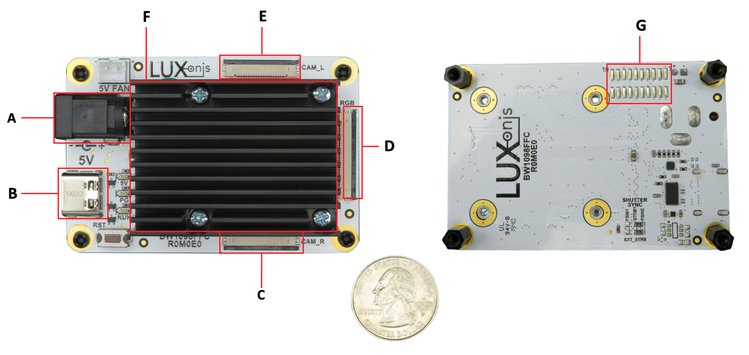
| A. 5 V IN | E. Left Camera Port |
| B. USB3C | F. DepthAI Module |
| C. Right Camera Port | G. Myriad X GPIO Access |
| D. Color Camera Port |
What’s in the box?
-
DepthAI USB3 Modular Cameras Carrier Board - USB3C cable (6 ft.)
- Power Supply
Setup
Follow the steps below to setup your DepthAI device.
Connect your host to the DepthAI USB carrier board.
Connect the DepthAI USB power supply (included).
Install the Python DepthAI API.
Calibrate Stereo Cameras.
Have the stereo camera pair? Use the DepthAI calibration script.
Download and run DepthAI Python examples.
We’ll execute a DepthAI example Python script to ensure your setup is configured correctly. Follow these steps to test DepthAI:
- Start a terminal session.
- Access your local copy of
depthai-python-extras.cd [depthai-python-extras repo] -
Run
python3 test.py.
The script launches a window, starts the cameras, and displays a video stream annotated with object localization metadata: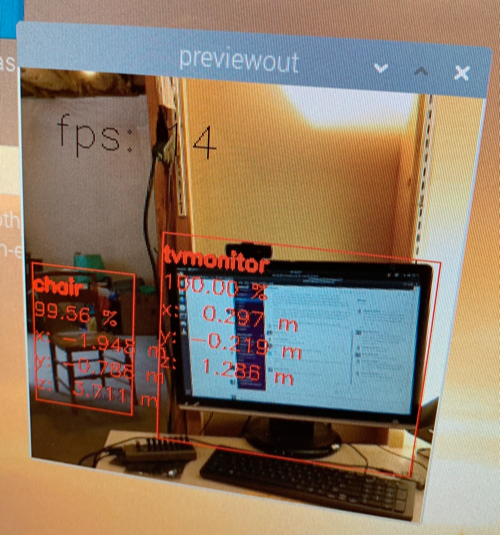
In the screenshot above, DepthAI identified a tv monitor (1.286 m from the camera) and a chair (3.711 m from the camera). See the list of object labels on GitHub.
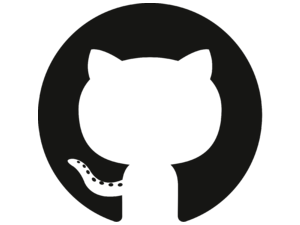 Edit on GitHub
Edit on GitHub